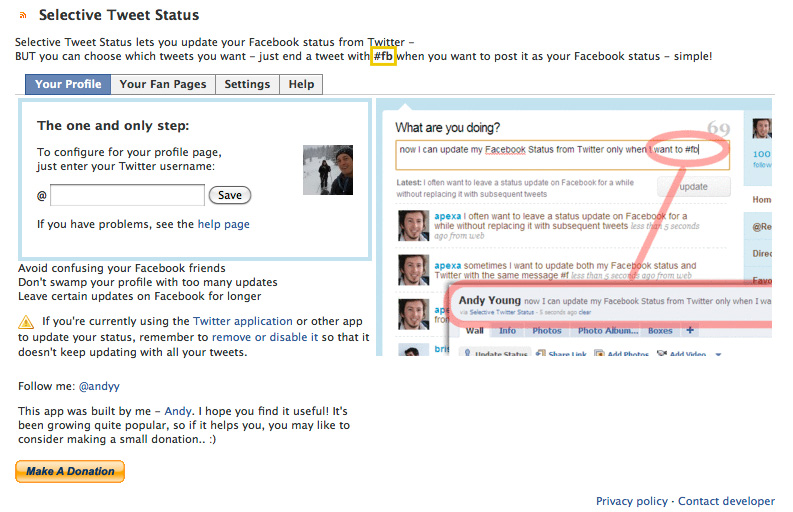Set up “Selective Tweets” to your FB Page
Navigate to http://www.facebook.com
Login: [ E-mail ]
Password: [ your Password ]
Type in the search bar: “Selective Tweets”

Click on “Add to Page”
Find the Page you want to Add this application to and click “Add to Page”
Close this window out.
Next, navigate to that Page and click “Edit Page”
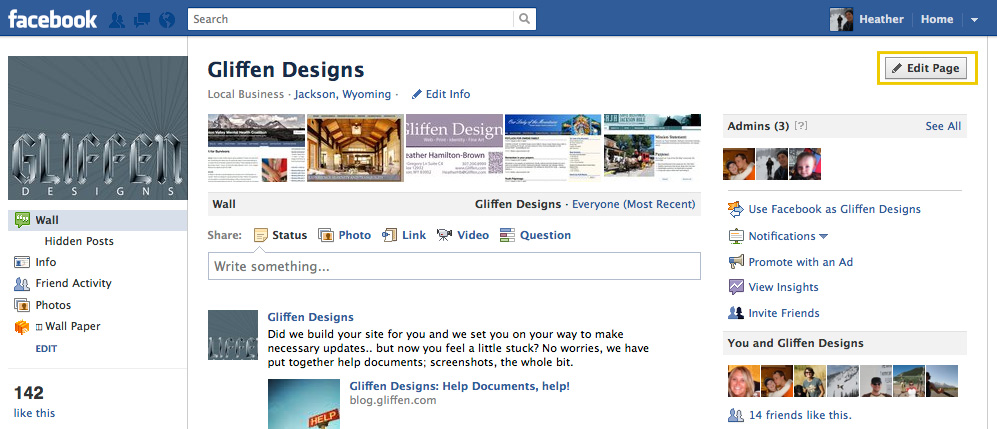
Click on “Apps”
You will see “Selective Tweets” on the list of Apps associated with your Page.
Click on “Go to App”
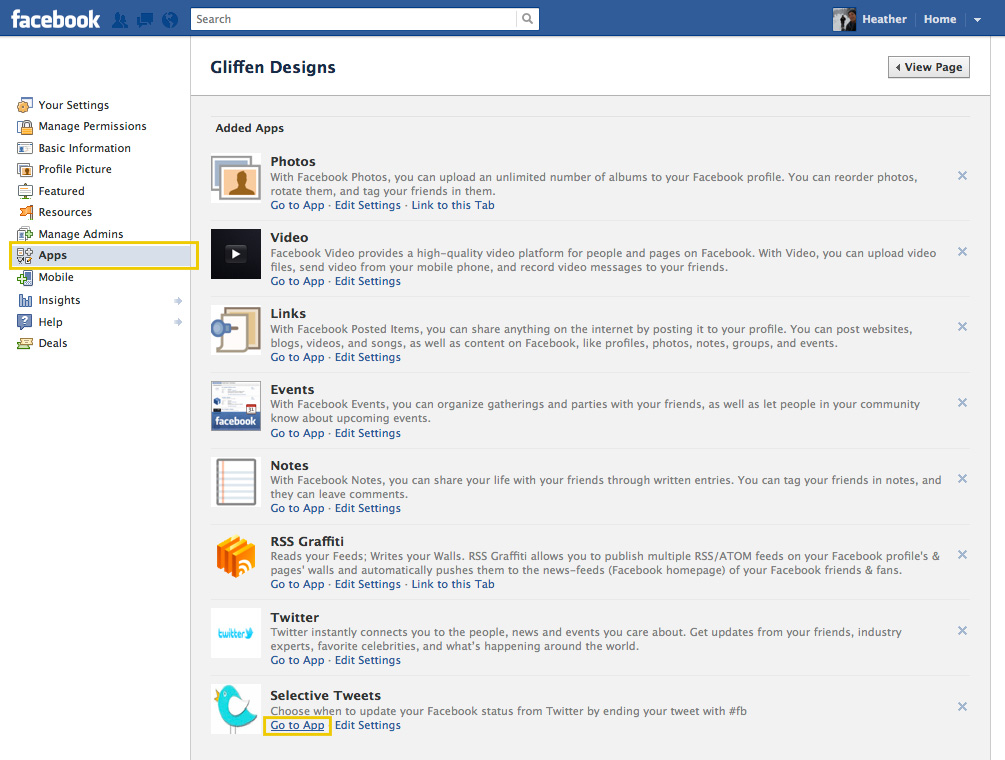
Click on “Your Fan Pages”
You will see where to enter the Twitter username you want to link in with your Facebook Page.
Enter it here and click “Save Changes”
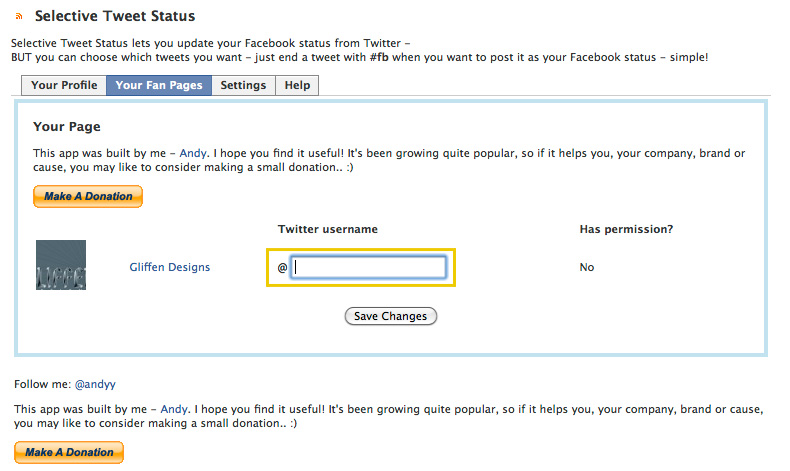
When you are ready to “Tweet” and have that go to your Facebook Page as well, be sure to use this hashtag: #fb in order for that Tweet to show up on your Facebook Page’s Wall.
ie. Now I can update my Facebook Status from Twitter only when I want to. #fb