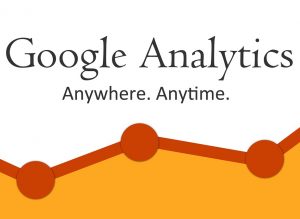In addition to learning about Google Adwords, I have been reviewing Google Analytics for a handful of sites to get an idea of how to optimize both ads and website pages for our clients. Since I’m new to this feature, I googled some articles on how to get the most from Google Analytics and found an interesting read from Conversion XL. This site reviewed Google Analytics Reports that help you figure out where your site is leaking cash. I pulled out a few of them…
A funnel report provides a visualization of where traffic goes once it leaves your home page. You can decide whether or not your homepage is effective at converting traffic into a “purchase” (be it a bought product, a contact form completion, an email link clicked, 3 minutes spent on your site, etc). You can access funnel visualization under “goals” in conversions, but you do need to make sure that you set up your goals. The article does warn about checking the actual flow of your site before jumping to conclusions about a conversion rate.
Two of the reports look at device and browser issues when considering whether your site is losing money. Even though you hired the best website development company, you still need to check that your website is efficiently accessed on all browsers and Conversions per Browser can do that. The site warns to watch conclusions you make of small sample sizes as the browser may have it’s own quirks. To access this report, go to “technology” under the Audience section of Google Analytics. Bounce per Device can provide you with information about specific devices that access your site. This conversion report will show you if your site is having issues with specific devices. Access this report from “mobile” under the Audience section.
A High Traffic and High Bounce rate shows you which pages on your website make people run. Under Behavior, you can look in the “site content” under “behavior flow” and when you click on “all pages” it will show you which pages have a high bounce rate. It also shows you how much time people spend on pages. In addition to this report, there is also one that calculates a low conversation page, accessed in the same section under “landing page”. You can figure out the amount of traffic that goes to a page and the corresponding bounce rate of the page, thus determining if the page is working for you or not.
Screen Resolution combined with Bounce Rate shows you how your site converts to people with different resolutions. If people with a low resolution screen are not converting, perhaps you need to fix something about that page. You can access this under “technology” in the Audience section. Go to the “browser & OS” link and in the middle of the page under the chart, you will see a link to “screen resolution”.
A few other reports are mentioned as well and I do encourage you to read the article as it has nice examples. The author suggests that it is up to us to make sense of the data. Using some of these reports can direct you to where the problems exist.
As with Google Adwords, I would suggest consistently looking at trends in your data. You don’t want to necessarily look at a one day snap-shot of your site’s performance (the stock market can look horrible on any given day), but rather performance over time. Start with small changes unless data suggests that something needs to be changed immediately. If you need help understanding how to get the most from reviewing Google Analytics, give us a call at Gliffen (307-200-8999) and we can walk you through it.