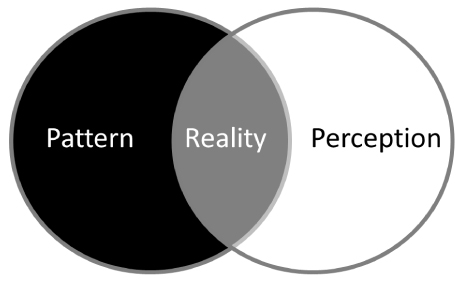 As far as web development goes, NLP Anchoring is a relatively simple practice. It is a quick and easy way to connect a stimulus with a certain emotional response, and as a concept, it is reminiscent of the popular Pavlov’s experiment where the conditioning stimulus alone ultimately begins to elicit an automatic response from the subject.
As far as web development goes, NLP Anchoring is a relatively simple practice. It is a quick and easy way to connect a stimulus with a certain emotional response, and as a concept, it is reminiscent of the popular Pavlov’s experiment where the conditioning stimulus alone ultimately begins to elicit an automatic response from the subject.
As a stimulus that can induce various thoughts and emotions, an anchor can be an internal or external trigger, such as the particular way someone knocks on a door, or the scent of a particular perfume bringing up a memory.
All NLP specialists know how important it is to keep your skills fresh and improve them, and here are some practical tips on how you can not only sharpen your anchoring skills but the best way they can be applied when designing your website.
Step one: Know Your Anchors
- List them
Be aware of the potential olfactory, visual, kinaesthetic and auditory anchors in your life. Also notice anchors that other people use, deliberate ones and unconscious ones. Note the different types and sort them into anchors that come to play when you are at maximum attention and those that are used when you’re on autopilot.
- Experiment
Once you have identified these anchors, think about the possibilities of using them in alternate ways by experimenting with them, such as a particular sentence in conjunction with the right kinesthetic anchor – like a pat on the back for example.
- Stay current.
Communication in the 21st century is not as straightforward as it once was. With the advent of the internet and smartphones, context, platform, and so many more variables now influence the meaning of a word, phrase or visual. It is imperative to know in what context these occur, and what any of these anchors can represent at any given time.
Step Two: How to Use Your Anchors
The psychology behind web design may be a relatively young field of study, but the elements that make up the research are not. Color, imagery, and of course copy, are examples of anchors, and how you understand and apply them makes all the difference in the world.
- Visual anchors
The first interaction any user will have with a web page is through visual stimuli. Grabbing them here with the right anchors is essential to keeping them long enough to read your message. Certain colors and images are connected to predetermined anchors such as green for ‘fresh’, and a teddy bear for ‘children’.
Your choice of colors and images may very well indicate more about what your page is about than the actual copy itself, and getting these right sets the foundation for everything else.
- Keywords
The simplest and easiest application of good NLP anchoring is the use of keywords in a design. As the Online Marketing Manager of a big brand http://www.umbrellar.com, Brendan Wilde supports the significance of working keywords into a web design:
“Keywords are necessary for every SEO campaign and will play a big role in everything from on-page SEO to link building. Knowing which keywords you should target and how to target them will determine whether your SEO strategy will produce superior results or fail miserably.”
- Aesthetics
You may have grasped the significance of colors and images as visual anchors, or SEOs and keywords, but how about the layout of your design? The average web user has set expectations with a website design (position of the navigation bar, hamburger menus on mobile and more). You need to ensure a clean design without adversely impacting entrenched intuitiveness of the average website user.
When you’re ready to take that crucial step towards using NLP as a design strategy for your website, the key is to take the time to think about what your target sees and how they interpret it and you’re well on your way to creating a website that connects and communicates.
Guest blog by James Cummings

